how to order
TSP How to Order Page
|
HOW TO ORDER
|
||
|
Tool Spare PArts Online is an online store where Spare PArts for Tools Can be easily ordered. |
||
|
All you need is your Tools model number (i.e MAKITA “LS1013”) |
||
 |
The Model number is often situated on the plaque on the tool. |
|
|
Once you locate the Model number, simply enter it into the search bar at the top of the site. E.g. “LS1013” |
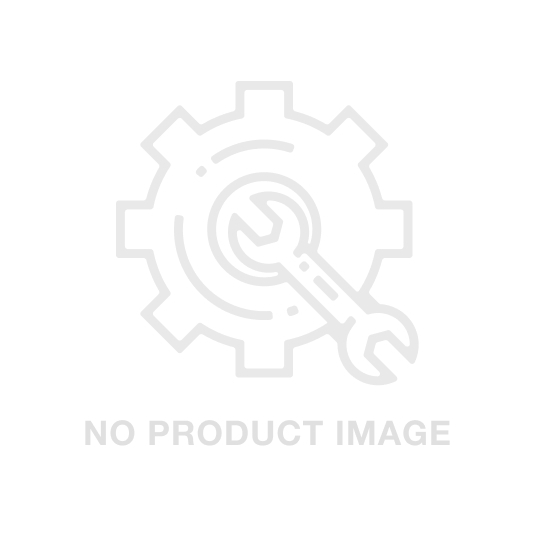 |
|
 |
This will then bring up an image of the diagram of the tool you are looking for. |
|
|
Select this image – you will then be taken to the page of that tool. |
 |
|
 |
Scroll down to the section that says “Click here for expanded diagram view” – expand the view to find the part you require e.g. item #3 |
|
|
Then scroll below the expanded diagram and locate ITEM #3 TAPPING SCREW 4X18/DHS680/DST221 |
 |
|
 |
Then on the right. Click the “add” button (or enter a number in the number field) to order multiple items. |
|
|
This will then take you to the “SHOPPING CART” page to review your order, update quantity, Continue shopping or Proceed to Checkout. |
 |
|
 |
Once you have confirmed your shopping cart, click proceed to checkout. |
|
|
Select checkout as guest then “Click” CONTINUE |
 |
|
 |
Fill in the CHECKOUT details: Address , Name, Phone number etc. |
|
| In the Shipping area Click CONTINUE |  |
|
|
Choose “Credit card Payment” or “Paypal” |
 |
|
 |
Enter your details accordingly. |
|
|
|
You are Done!! |
|


